Sell anywhere with a Buy Now button
With just a few lines of code, you can add a Buy Now button to any web page and turn it into your own personal sales assistant. This useful button comes with the full range of Store App eCommerce features, including tax calculators, shipping information, and payment options. Additionally, the Store App’s Buy Now button will adapt to match the colours of your website.
Get StartedPowerful
Take advantage of this shopping cart extension
You can add a Buy Now button on any web page to turn it into your very own sales assistant.
This small button comes with a full range of Store App features, including tax calculators, shipping, and payment information.
Store App’s Buy Now button also adapts based on the colors of your website.
Simply copy and paste a few lines of code to activate it.


Powerful
The solution to skyrocket your sales in just one click
Sell anywhere with Store App’s Buy Now button.
You can add it to any web page, blog, partner website, forums, or guest blog post on other websites.
Easy to implement
Add a “Buy Now” button to your WordPress website
Store App’s Buy Now button is responsive and integrates with most WordPress themes.
You just have to copy and paste a few lines of code to get started.
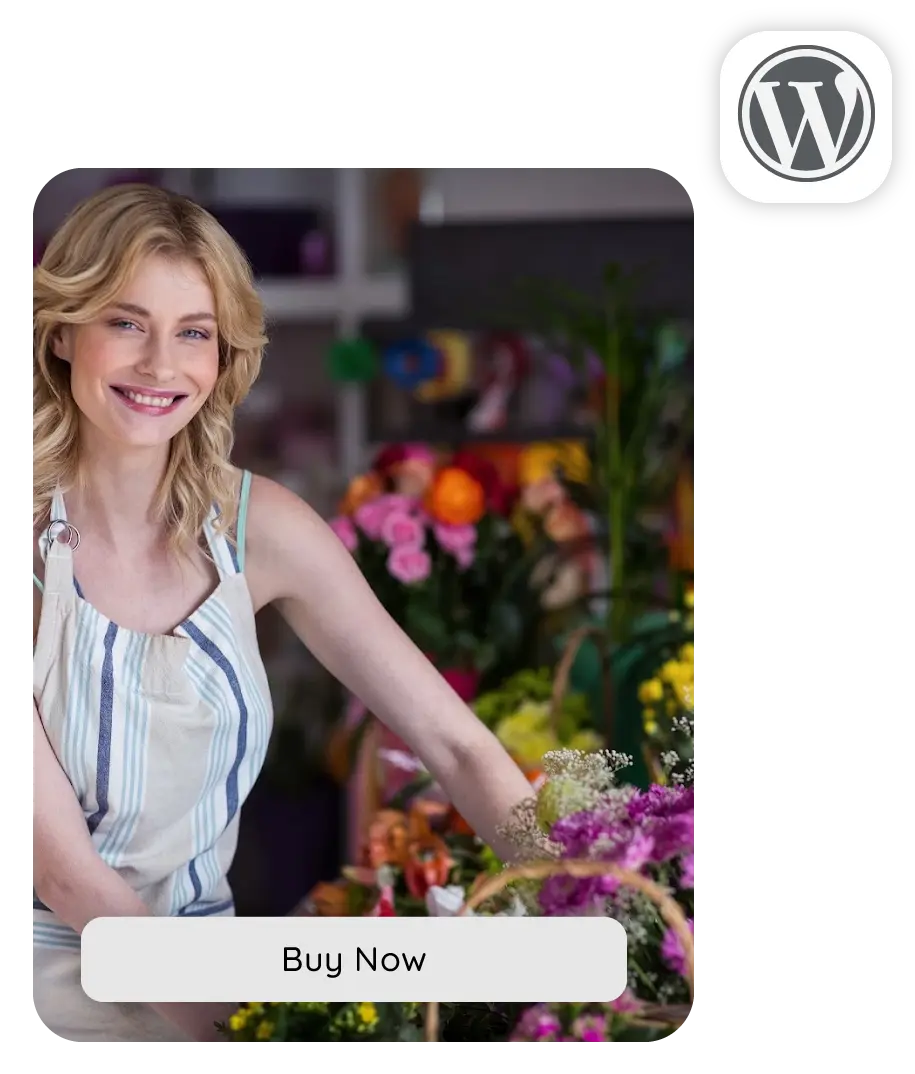
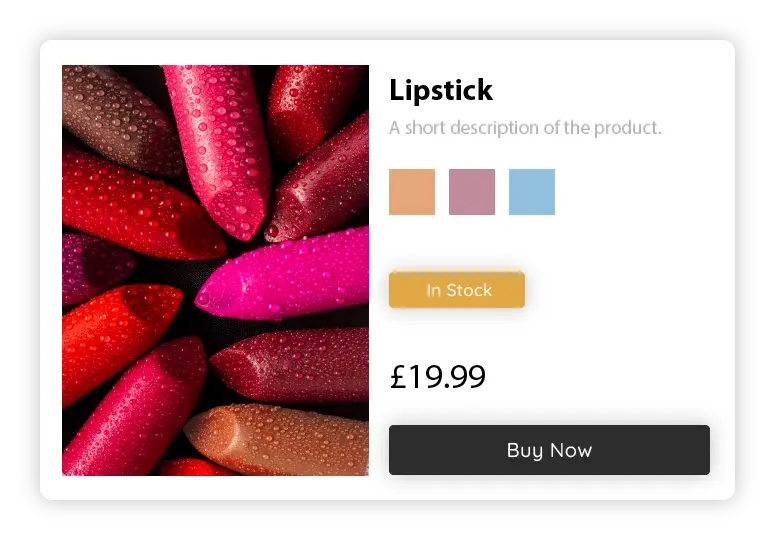
Integration
Customize your Buy Now Button
You can fully customize our Buy Now button to make it match the style of your website.
No design experience or complex coding required.
Omnichannel
Works with any platform
Our Buy Now button can be integrated on websites created with almost any website builder or CMS, including Wix, WordPress, Squarespace, Weebly, Shopify, and many more.

What is the Store App Buy Now button?
The Buy Now button is one of the best features to boost sales where one is most engaged.
This button can be added to any website or webpage to make it easier and faster for customers to buy a product.
You just have to copy and paste a few lines of code to add this button to any of your web pages on your website.
Want to improve your sales? Here’s how to do it with the Buy Now Button

Add products to your homepage for engagement & conversions
If the homepage of your site does not have a storefront, you can add some of your major products to this page. For each product, add the Buy Now button.

Add products on the sidebar menus
You can add one or two products on the sidebar of some web pages. Do not forget to add the Buy Now button beneath each product.

Sell on your blog
If your site has a blog, you can add a few products within the articles. Make sure the products are related to the article, and for each, add the Buy Now button that links your readers to the checkout page of the product.

Sell on Error 404 pages
This error usually pops up when someone tries to access a web page that is not available on your site. You could add some of your popular products on this page with the Buy Now button beneath each of them.