Store App 101
Store App is an eCommerce platform that enables you to sell in person, on websites, across social media and through marketplaces, all from one dashboard.
Store App’s omnichannel platform effortlessly enable you to develop your brand and sell across many channels.
Social media websites
Popular social media sites have the option of adding a shop to your business profile, so you can add products and start selling them to your followers right from the Store App platform.
Sell on Facebook
Store App has all the tools you need to successfully sell your products on Facebook.
- Start by adding a shop section to your business page
- Run automated ads using Facebook catalog
- Install Facebook pixel on your site to enable creating relevant audiences for your ads
- Respond to your customer queries using Facebook Messenger
Sell on Instagram
Store App has put in place everything you need for your business to thrive on Instagram.
- Start by adding a shop section to your Instagram business profile
- Add products and remember to tag them in all your posts
Sell on Pinterest
Store App makes it easy to promote your business and sell products on Pinterest or close sales on your Store App store.
The Pinterest is designed such that most images link back to the owner’s website.
- Start by creating a Pinterest Business account/profile
- Pin up your images and add links to your Store App store to allow for easy purchases
Store App also has the tools you need to sell on other social media websites, including WhatsApp and Snapchat.
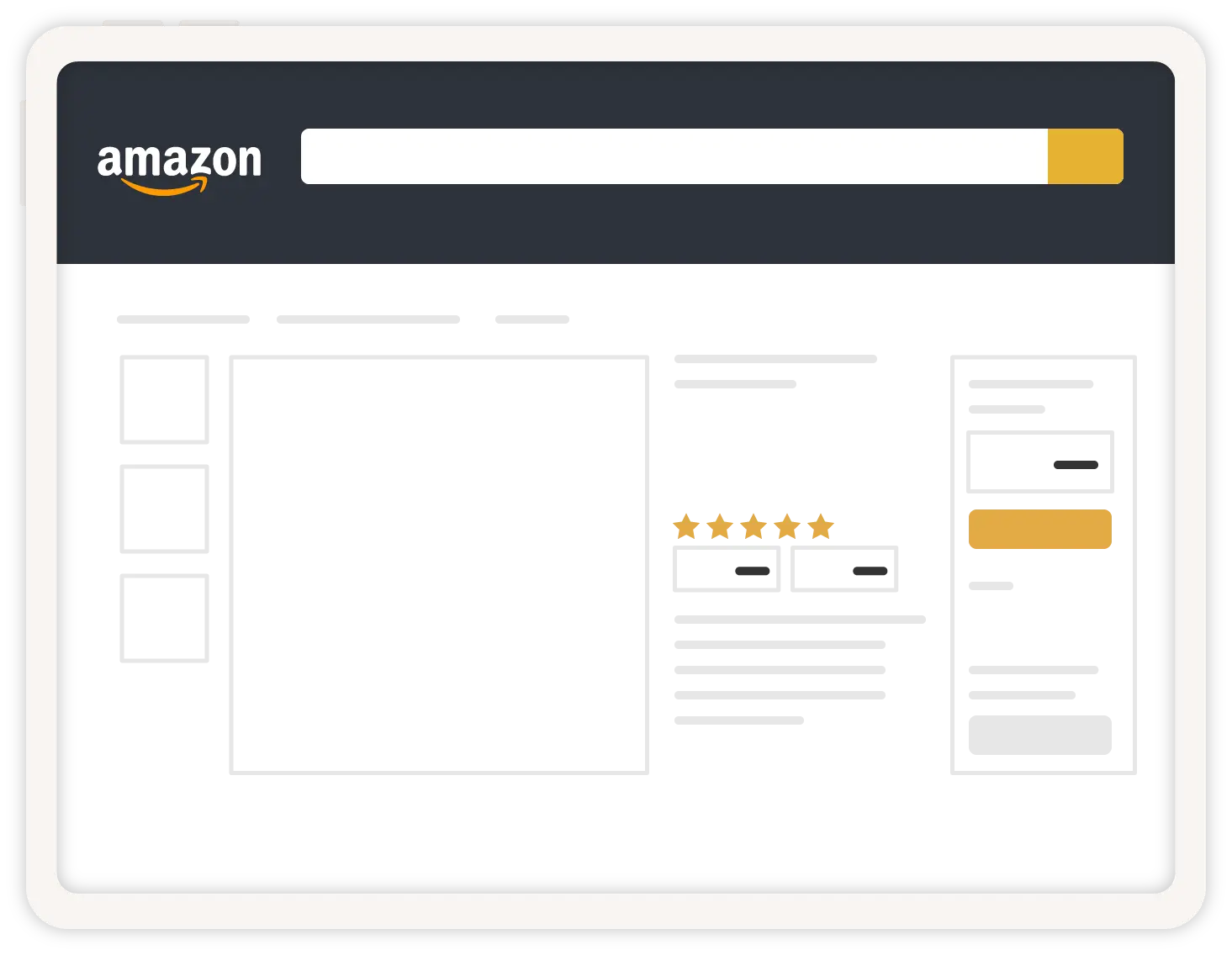
Sell on marketplaces
Marketplaces such as Amazon and eBay have millions of visitors every day, and a substantial number of these visitors could be searching for the products you sell.
Store App integrates with all the popular marketplaces, including Google Shopping, Amazon, eBay, and Walmart USA.
Once you connect your Store App online store with any supported marketplace, all your information about your store and products will be automatically synchronized to the marketplace.
You can then manage all the sales activities, including orders and inventory, using your Store App panel.
Take advantage of the Buy Now Button
The Buy Button is a powerful eCommerce tool that could change everything for your online store.
Store App can help you create an intuitive and dynamic Buy Now button that you can add to your web pages or other sites.
Store App’s Buy Now button plugin will allow your customers to buy any of your products in fewer steps.
With this button, shoppers will not have to leave a specific webpage to complete the purchase.

How does Store App work?
With just a few clicks, you can use Store App to add an online store to our already existing business website. If you do not have a website, Store App has all the tools you need to create an online store with innovative eCommerce capabilities.
The online store created with Store App integrates your other sales channels, including social media websites like Facebook or Instagram and marketplaces such as Amazon.
With Store App, you can manage all your sales channels from a single dashboard, so you will not have to jump from one app to another. Through this dashboard, one manages orders, inventory, digital marketing efforts and add payment methods with just a few clicks.
Store App’s platform provider is a certified Level 1 PCI compliant member, so all your customer’s payment details is protected.
Get StartedInstalling Store App
Store App is a cloud-based platform, so you do not need to download and install any app on your computer. Simply sign up and create your online store; that is all. You also do not have to worry about security and software updates; we take care of all that.
Your job is to run your business by managing your sales using the Store App panel.
Store App is one of the best online selling tools on the market today
If your goal is to grow your online sales, Store App is the right platform that will make it happen for you. Here are a couple of ways to sell online.
One-page site
Store App will help you create a responsive one-page website that you can use to sell your products. Every Store App account has this feature. Create your website and add all your products with just a few clicks.
You do not need to have any coding or design skills to create this site. Simply use the built-in drag and drop design blocks to create your functional one-page website. Store App also has an eCommerce template that you can use to create several types of eCommerce sites.
Website: not all sites are designed to sell effectively!
If your business already has a website, you simply have to integrate the Store App online store into your site, add products to it, and start selling. Installing your Store App online store is pretty easy for all platforms, including WordPress, Wix, Drupal, Joomla, etc. Create an online store with Store App, the platform was designed with an Omnichannel strategy in mind; it is the path to successful selling and branding awareness. It allows you to easily sell anywhere at anytime.
Need Support?
Store App has a number of options that you can utilize if you need help related to creating and managing your online store.
Our Help Center is available
If you face challenges creating and setting up your store, our Help Center has all the information you need to start building and setting up your online store to sell anywhere.
Contact our support
If you do not find the information you need in our resource center, contact our customer support team. It is available by email and live chat.
Hire a Store APP expert
If you do not want to create the online store by yourself, probably because you do not have time, you can hire a Store App expert to help you out. Our experts are well-versed with all the tools needed to build any online store.
Follow our Blog
We constantly publish content that includes articles, videos, and podcasts on our blog to guide our users on how to do certain things on their online stores. Remember to subscribe so that you get an email every time we publish new content.
Watch our how-to Videos
We have created How-to videos form how to setup your store to guides on selling on social media platforms and SEO of your products/services.
Follow us on social media
You can get all the latest information and tips about Store App by following us on social media platforms, including YouTube, TikTok, LinkedIn, Facebook, Instagram, Twitter, and Pinterest.
Point Of Sale
Having a point-of-sale system will help you track all payments made from in-person sales. All the data from your POS system can be synchronized to your Store App store data so that you monitor it alongside your other sales channels.
The good news is that Store App integrates with popular POS vendors, including Vend, Square, Clover, PayPal Here, and Alice POS. This will allow you to synchronize sales made at your physical store, online store, and on the go. All this data can be reviewed from your Store App Panel.
Drop shipping and Print-on-Demand
For those who do not want to deal with the hustle of inventory management and having to ship physical products, dropshipping is the way to go. If you connect with a seller that supports print-on-demand, they will even print your business details on the packaging to make your customers think the product was sent by your company.
Connect with a dropshipping or print-on-demand service today and start selling online without buying any inventory.
Manage your entire store on the go with the Store App Management App
Store App has store management mobile apps (iOS and Android) that you can use to add products, manage orders, inventory, and payments right from your smartphone.
Download the Store App Management app and get start selling on the go.
Start a subscription-based model business with a few clicks.
Store App has all the tools you need to add the subscription option to your products so that you make recurring revenue and enhance your customer’s brand loyalty.
Print shipping labels faster and cheaper with Store App
Using the collective bargaining power of all our merchants, our customers have access to Print on Demand services for both domestic and international shipping.
Set up your online store with Store App
Sign into your Store App account, add products and business information, personalize your store design, and starts selling immediately.
Use our built-in tools to set up a product catalog, shipping rates, taxes, and payment options.
Get Started