Boost your sales with Facebook Ads
With a couple of clicks, you can create personalized ads for your customers, so that you focus on selling and not managing ads.
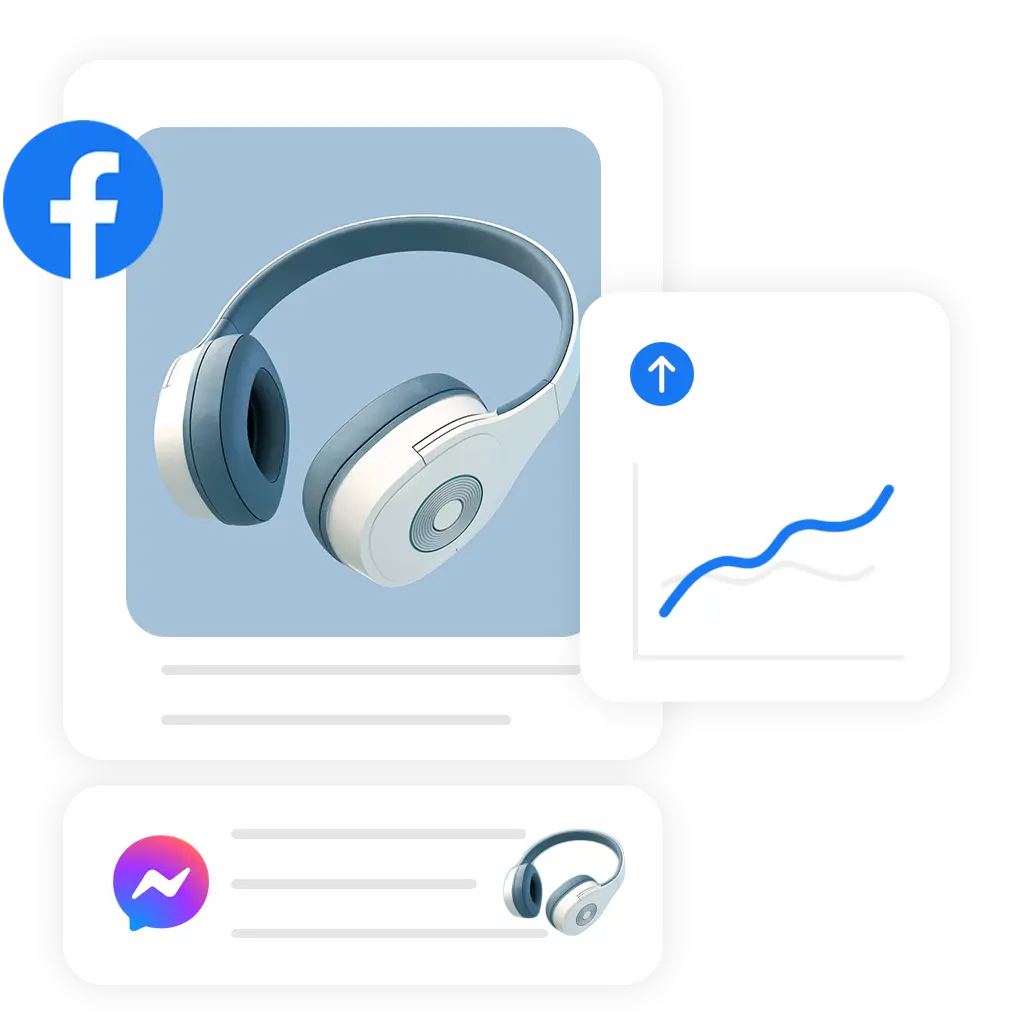
Let your brand shine on all Facebook Platforms
Advertise your business on all Facebook products, including Search, Facebook Shopping, YouTube, Gmail, and the Facebook Display Network to get more traffic and boost sales of your online store.
Tips for getting the best from your Facebook ads
Take advantage of Facebook’s targeting capabilities
While creating ads, Facebook allows you to select a wide range of parameters while creating a target audience. Some of these parameters such as location, interests, gender, etc. Make sure you add all the details that describe who your customers are.
Use high-resolution images with minimal or no text
Make sure you use appealing images for your ads. If you choose to add texts, make sure it covers less than 20% of the image.
Use real photos of your products
Customers want to see the exact products you are selling, so avoid using stock images from the internet. Make sure you take photos in good lighting to clearly bring out all the details of the product.
Use discounts and special offers
One of the easiest ways you can attract new customers to pay attention to your brand is through discounts and special offers. Some of the offers you may try out may include limited time offers, special sale, free gift, etc.

Automate your Facebook ads with Store App
Store App will help you identify the right audience for your product, and create ads designed to appeal to that specific audience. All you need to do is set up your campaign once and Store App will take care of the rest of the work.
Turn window shoppers into fans and paying customers with Store App
When you install Facebook pixel on your site, it will monitor all your visitors and target them with ads based on their browsing activities while on your site.
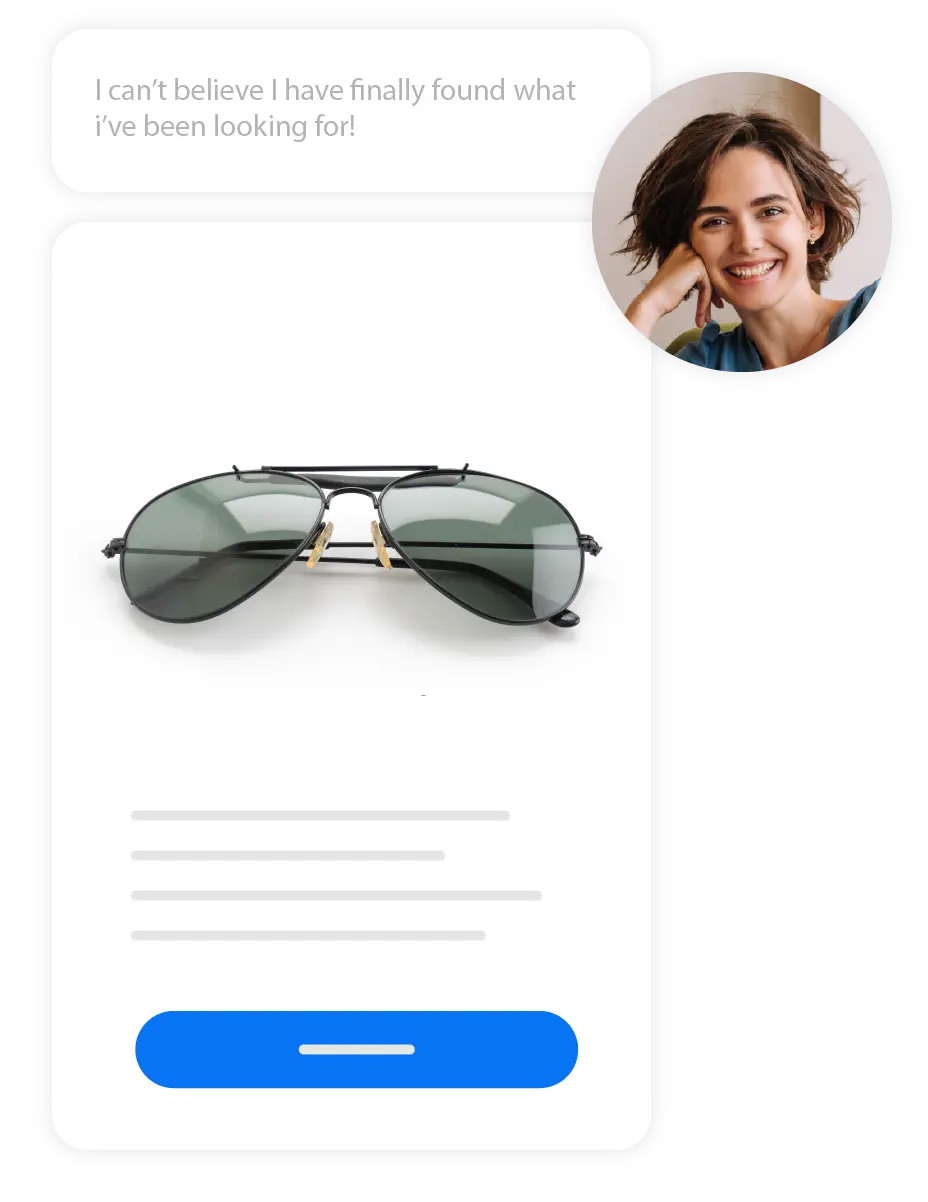
Remarketing and Facebook Ads
Remarketing is one of the most effective ways you will turn casual website visitors into paying customers. It involves collecting data about the browsing activities of your website visitors and then targeting them with ads on Facebook. People that have already visited your site and considered buying any of your products are “lower” in your sales funnel, which increases the chances of turning them into buying customers.
Get your products in front of new potential customers on Facebook with Store App tools
Use the Facebook shop to list and promote your products on Instagram and Facebook. Store App also provides you with tools that you can use to seamlessly sync products between your site and Facebook shop.
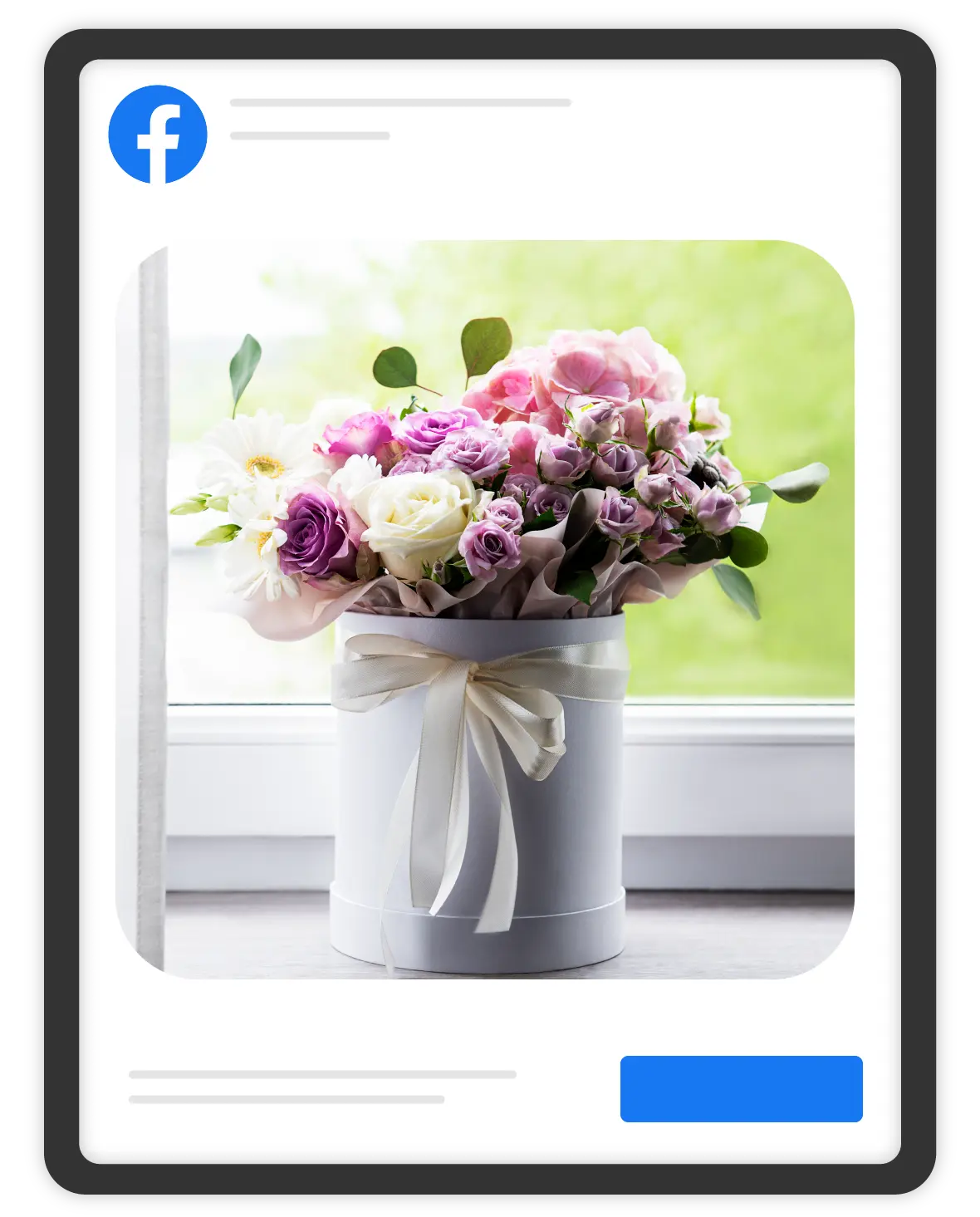

Connect with your customers through messenger
Add a messenger button on our Facebook page profile to make it easy for your potential customers to contact you.
Create your free online store with just a few clicks
Store App has all the tools you need to create your online store to easily sync and sell products across various platforms, including your website, marketplaces like Amazon and Social media sites such as Facebook and Instagram. You can get started with one platform or all of them.
Get Started