Selling on Instagram can help businesses reach a large, engaged audience and increase sales. Instagram is one of the most popular social media platforms, with over 1 billion monthly active users, making it an ideal place to market and sell products or services.
Here are 7 tips and selling successfully on Instagram:
1 – Optimizing your Instagram profile is a critical step in selling effectively on the platform.
Here are some suggestions for improving your profile:
- Use a clear, high-quality profile image: Because your profile picture is the first thing people see when they visit your profile, it’s critical that you use a clear, high-quality image that accurately represents your brand. Depending on your business, this could be your logo, a product shot, or a headshot.
- Create an engaging bio: Your bio is your opportunity to tell people who you are and what you do. Make it as clear and concise as possible, and include any pertinent information, such as your location, website, and contact information. Use keywords to help people find your profile when they search for related terms.
- Include a call to action: Include a call to action in your bio to encourage people to take action. “Shop now” or “Contact us for more information” could be examples. Make it easy for people to learn more about your company by including a link to your website in your bio. This is especially important if you’re selling products or services because it allows people to learn more and make a purchase more easily.
- Make use of Instagram highlights: Instagram highlights enable you to highlight important or popular posts in a separate section of your profile. Highlight your products, services, or customer testimonials to make it easier for people to learn more about your company.
Bio Check list
- Add Instagram handle
- Add Unique selling point
- Include your email address
- Add or update an engaging and high quility profile picture
- Including a link to your website or store/business address
- Add Hashtags (#)
- Add fun emojis
- Make use of Instagram story highlights
- Identify partner accounts

You can effectively showcase your business and make it easy for people to learn more and make a purchase by optimising your profile. Remember that your profile should accurately reflect your brand and include all relevant information, as this will help you build trust and credibility with your target audience.Top of Form
2 – Using relevant hashtags is a great way to get your Instagram content in front of a larger audience.
Here’s how to use hashtags effectively:
- Find popular hashtags: Use tools such as Hashtagify or Websta to discover popular hashtags related to your business or industry. You can also search for hashtags on Instagram to see how many posts use a specific hashtag and what type of content is shared.
- Use a mix of popular and niche hashtags: While popular hashtags are important for reaching a larger audience, niche hashtags are also important for reaching a more targeted audience. If you sell handmade jewellery, for example, you might use popular hashtags like #jewellery and #handmade, as well as niche hashtags like #bohojewelry or #handmadejewelry.
- Use hashtags in your posts and stories: Instagram allows you to use up to 30 hashtags in a single post or story. To reach a wider audience, use a mix of popular and niche hashtags, and try to vary your hashtags from post to post.
- Create branded hashtags: Creating your own branded hashtag can be a great way to build a community and encourage user-generated content. For example, if your company’s name is “Green Earth Pottery,” you could create a branded hashtag such as #greenearthpottery or #handmadebygreenearth.
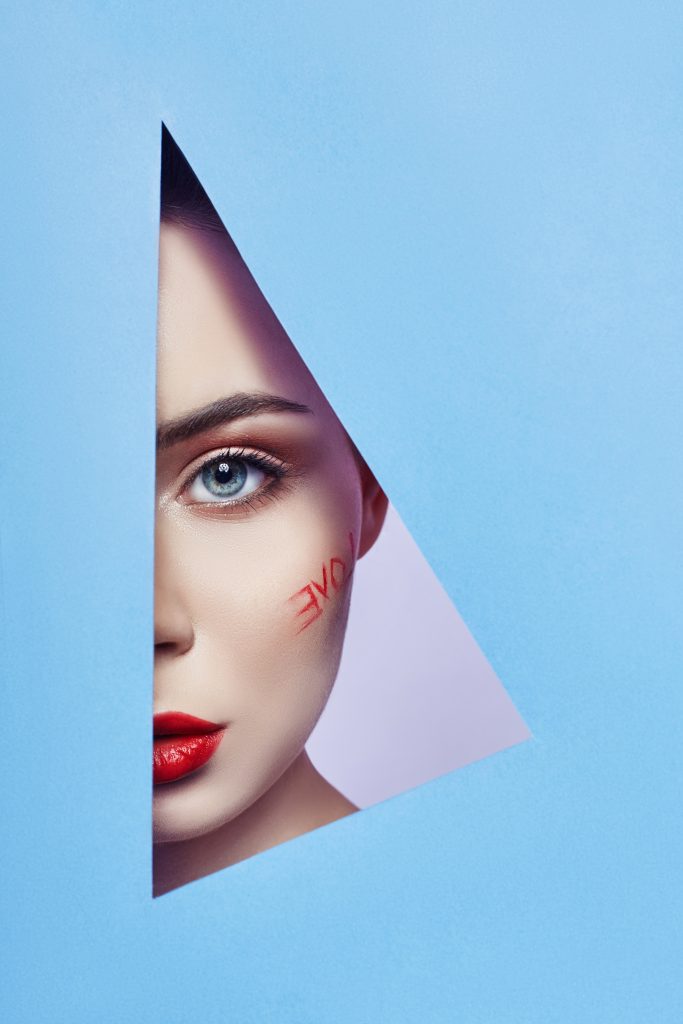
You can make it easier for people to find your content and potentially gain new followers by using relevant hashtags. Remember to use hashtags that are relevant to your business or industry, as this will help you reach the right people.Top of Form
3 – Instagram Shopping is a feature that allows businesses to tag products in their posts and stories, allowing users to easily view product details and purchase them.
Here’s how to get started with Instagram Shopping:
- Create a product catalogue: To use Instagram Shopping, you must first create a product catalogue. Facebook Business Manager allows you to create a product catalogue. To do so, navigate to the “Catalogs” tab in Business Manager and click the “Create Catalog” button. You’ll then be prompted to upload your product information, such as images, prices, and descriptions.
- Connect your Instagram account to your product catalogue: Once you’ve created a product catalogue, connect it to your Instagram account. Go to your Instagram profile settings and select “Shopping” to do so. You’ll then be prompted to link your account to your product catalogue.
- Tag products in your posts and stories: After you’ve linked your account to your product catalogue, you can begin tagging products in your posts and stories. When creating a post or story, simply select the “Add Product” icon and choose the product you want to feature from your product catalogue.
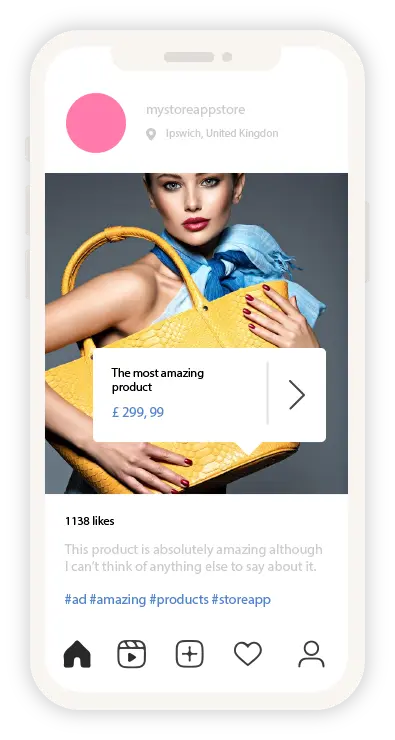
Instagram Shopping allows you to easily showcase your products and make it simple for users to purchase from your account. Keep in mind that Instagram Shopping is only available to businesses in specific countries and regions, and you must meet certain criteria to be eligible.
You can effectively sell your products and drive sales through Instagram Shopping by setting it up and using it.
4 – Instagram stories are a great way to share behind-the-scenes content, highlight new products, and offer your audience exclusive promotions.
Here are some pointers for making the most of Instagram stories:
- Share behind-the-scenes content: Instagram stories are an excellent way to give your audience an inside look at your company. You can post images or videos of your team at work, demonstrate the process of creating a product, or provide a sneak peek at new products or services.
- Showcase new products or promotions: Use Instagram stories to show off new products or to offer promotions to your followers. You can use the shopping feature in stories to make it simple for users to purchase items from your stories.
- Use polls, quizzes, and other interactive features: Instagram stories include several interactive features, such as polls, quizzes, and question stickers, which can be a great way to engage your audience and collect feedback.
- Use stickers and text: Instagram stories allow you to add context and personality to your content by using stickers and text. Use stickers and text to emphasise important information or to personalise your stories.
- Use hashtags and location tags: Just like regular posts, you can use hashtags and location tags in your stories to reach a larger audience and make it easier for people to find your content.

Instagram stories can help you engage with your audience and drive sales through the platform. Remember to be creative and have fun with your stories, and use them to showcase your company’s personality and culture.
5 – Working with influencers can help you reach a new audience and increase sales on Instagram.
Here’s how to work effectively with influencers:
- Find influencers who align with your brand: When looking for influencers to work with, look for people who share your values and have a large, engaged following. Look for influencers who share your brand’s aesthetic or target audience, as this will help ensure that the collaboration is genuine and resonates with their followers.
- Research the influencer’s audience: Before working with an influencer, it’s critical to research their audience to ensure a good fit for your company. Examine the influencer’s followers’ demographics, interests, and engagement to see if they are a good fit for your products or services.
- Negotiate the terms of the collaboration: Once you’ve identified an influencer with whom you’d like to collaborate, you must negotiate the terms of the collaboration. This should include information such as the type of content the influencer will produce, the length of the collaboration, and any compensation or perks that will be provided.
- Provide the influencer with assets and guidelines: To ensure the success of the collaboration, it is critical to provide the influencer with assets and guidelines. This could include images of the product, branded content, or specific messaging to be included in the post or story.
- Monitor the outcomes: Once the collaboration is complete, it is critical to monitor the outcomes to determine whether it was a success. To determine the impact of the collaboration, look at metrics such as engagement, website traffic, and sales.

You can effectively collaborate with Instagram influencers and drive sales for your business by following these steps. Remember that it is critical to cultivate genuine, mutually beneficial relationships with influencers in order to ensure the success of the collaboration.
6 – Engaging with your audience is critical to selling successfully on Instagram.
Here are some pointers for connecting with your followers:
- Respond to comments and direct messages: Engaging your audience entails more than just posting content. Responding to comments and direct messages in a timely manner shows your followers that you value their input and are available to answer their questions or concerns.
- Encourage user-generated content: User-generated content, such as product reviews, testimonials, or photos, can be a great way to connect with your followers and drive sales. Run contests or campaigns, or simply ask for reviews or photos, to encourage your audience to share content featuring your products.
- Share exclusive content: Creating exclusive content, such as behind-the-scenes footage, discounts, or early access to new products, can be a great way to engage and build loyalty with your audience.
- Collaborate with other businesses or influencers: Collaborating with other businesses or influencers can be a great way to engage and build relationships with a new audience. Look for ways to collaborate with complementary brands or influencers to create content or run campaigns.

By cultivating relationships with your followers, you can cultivate a loyal and engaged audience that is more likely to buy from your company. Remember to always focus on providing value to your audience and building trust with them, as this will help you build a successful and sustainable Instagram business.
7 – Instagram ads enable businesses to reach a specific audience and drive sales via the platform.
Here’s how to use Instagram ads effectively:
- Create a business account: In order to use Instagram ads, you must first create a business account. If you don’t already have one, you can create one by going to your profile settings and clicking the “Switch to Business Account” button.
- Create a Facebook Ads account: Because Instagram ads are managed through Facebook Ads, you’ll need to create one if you don’t already have one. To do so, go to the Facebook Ads Manager and follow the on-screen instructions to create an account.
- Select your ad objective: When creating an Instagram ad, you must select an ad objective, which determines the goal of your ad. Instagram advertising objectives include awareness, consideration, and conversion. Choose an objective that corresponds to your company’s goals and target audience.
- Choose your target audience: Instagram provides several targeting options, including demographics, interests, and behaviours, among others. Make use of these options to target your ad’s audience.
- Select an ad format: Instagram has a variety of ad formats available, including photo ads, video ads, carousel ads, and more. Choose the best ad format for your company and message.
- Create your ad: Use the ad creation tools on Instagram to create a visually appealing and compelling ad. To encourage users to take action, use high-quality images or videos and include a clear call to action.
- Monitor your results: Once your ad is live, it’s critical to monitor its performance to determine whether it’s achieving the desired results. Track metrics like reach, engagement, and conversions using Instagram’s ad tracking tools.
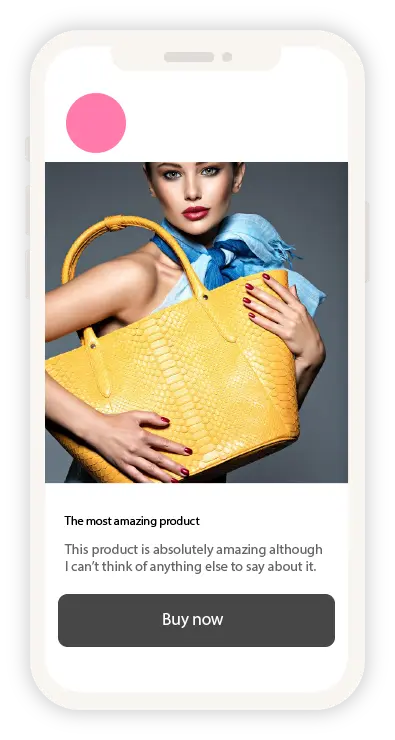
You can effectively use Instagram ads to reach a targeted audience and drive sales for your business by following these steps. Remember to regularly monitor and optimise your ads to ensure they are performing well and achieving the desired results.
BUILD AN ONLINE IN MINS WITH STORE APP AND START SELLING ON MANY PLATFORM INCLUDING INSTAGRAM
This will allow you to showcase your products and sell them directly from your Instagram profile.
Store App will handle payment processing for you when you receive an order through your Instagram store.
You can manage your inventory, track orders, and process returns from a number of sales channels through one single dashboard; sell on Facebook, Amazon, Google, Pinterest, WhatsApp, eBay……
Overall, using Store App allows you to implement an Omnichannel sales and marketing strategy to start competitive

Conclusion
Finally, Instagram is an effective platform for selling goods and services. You can effectively use Instagram to reach a large, engaged audience and drive sales by following these tips.
Use a clear, high-quality profile picture and write a compelling bio that includes all relevant information to optimise your profile. In order for people to find your content, include relevant hashtags in your posts and stories. Use Instagram Shopping to easily showcase your products and allow users to shop directly from your account. Share behind-the-scenes content, highlight new products, and offer exclusive promotions with Instagram stories.
Work with influencers to reach a new audience and increase sales. Respond to comments and direct messages, encourage user-generated content, and share exclusive content to engage your audience. Use Instagram ads to reach a specific audience and increase sales.
You can effectively sell on Instagram and grow your business by following these tips. Always remember to provide value to your audience and build relationships, as this will help you build a loyal following and drive sales.
Store App| Build your online store in less than 10 mins and sell anywhere online:
Facebook, Pinterest, Instagram, Amazon, Google, WhatsApp all through one single dashboard.
Store App| Make use of our in-built digital marketing tools to grow your business:
