Understanding site and store translation
You can translate your website with an embedded store into different languages to reach a broader audience all around the globe. Visitors will be able to navigate between site versions through a language switcher and choose the preferred language for shopping.
Your online store and the site where it’s added are translated separately:
- Store translation includes localizing catalog and SEO tags for products. It can be done from your store admin. we also auto-translates buttons, email notifications and invoices.
- Site translation means localizing site content. You can do it with Instant Site that already has a built-in multilingual option, or with another site builder.
List of available languages for translation
Currently, there are 53 languages available for translation: Albanian, Arabic, Armenian, Basque, Belarusian, Bulgarian, Catalan, Chinese (Simplified and Traditional), Croatian, Czech, Danish, Dutch, English, Estonian, Filipino, Finnish, French, Georgian, German (Germany and Switzerland), Greek, Hebrew, Hungarian, Icelandic, Indonesian, Italian, Japanese, Korean, Latvian, Lithuanian, Macedonian, Malay, Marathi, Mongolian, Norwegian, Persian, Polish, Portuguese (Portugal and Brazil), Romanian, Russian, Serbian, Slovak, Slovenian, Spanish (Spain and Latin America), Swedish, Thai, Turkish, Ukrainian, Vietnamese, and Wales.
You can have only one default (main) language in your store, or you can choose a default language and add additional languages. You can check the default language in Settings → General → Regional Settings:

How translating store works
Store is just a part of your online website, and you can translate it separately from the site. However, we recommend localizing both store and site for a better customer experience.
Creating a multilingual store consists of the manual translation of a product catalog and auto-translation of the store labels: buttons and the default interface text. After you enable additional languages in your store, we detects the preferred language of your customers’ browsers and automatically shows the store labels in that language.
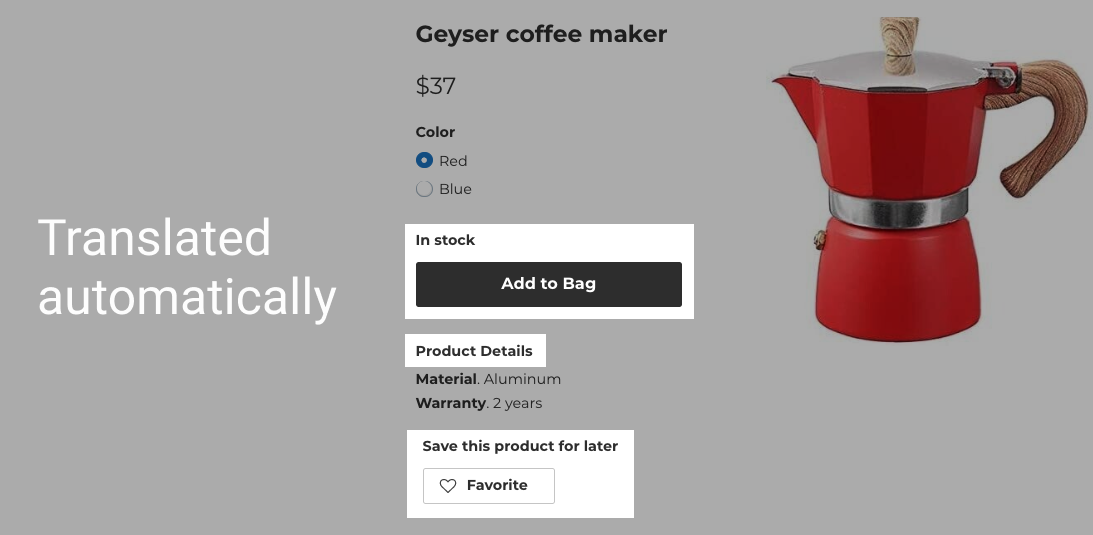
In case visitors use a language not in your repertoire, they will see the text labels in your default store language.
Unique custom text like product names, descriptions, and options requires a manual translation.
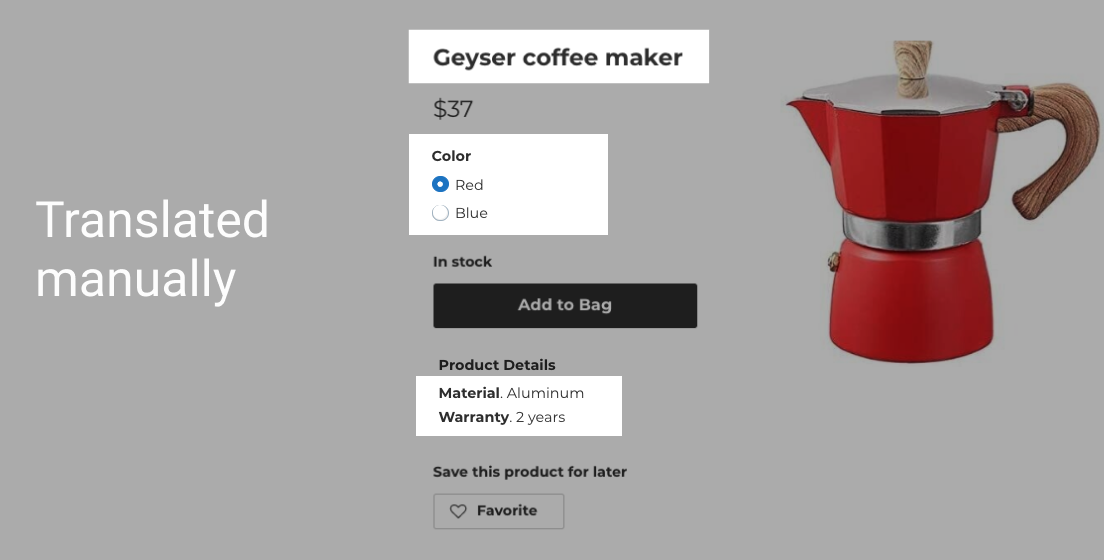
Here’s a list of what you can manually translate in your store:
- Product names and descriptions
- Product options
- Product attributes
- Category names and descriptions
- Product ribbons and subtitles
- Shipping methods at checkout
- The Order comments field at checkout
- Product page title and meta description for SEO
- Legal pages
To translate a product catalog, you first need to enable additional languages in your store. After that, you will see additional fields in your store admin where you can add a translation. New field will appear near every store element you can localize, e.g., product description, product ribbons, legal pages:
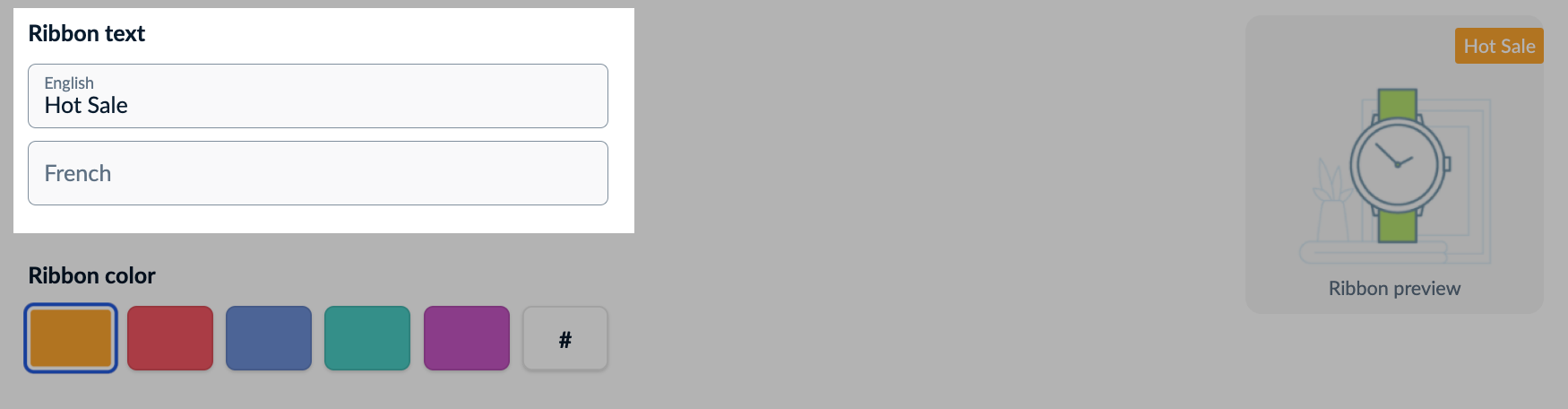
After you add translations of your catalog, your whole store will become multilingual–visitors will see both store labels and your catalog in their preferred browser language.
See the step-by-step instructions on how to make your store multilingual →
How the site translation works
Translating your site along with your online store provides a fully multilingual experience for shoppers, making it easier to buy from you. How much content you can translate, is there an automatic translation, and whether you can localize SEO will depend on the site builder you use.
Instant Site, a native site builder with a built-in online store, already has a multilingual solution. All you have to do is add languages in store settings and then add translated site content. You can localize literally every text on your Instant Site—from menu header to customer reviews. Customers will see all available languages and choose the one that is easier for them to shop on. For each version of a site you can improve SEO by translating a site’s title and description for better search engine optimization. See the step-by-step instructions on how to make your Instant Site multilingual →
For WordPress, you can use plugins to make your site multilingual. What you can translate depends on the plugin.
For Wix, you can customize the site in the site builder’s editor to make it multilingual.
For another site builder, you need to check with their help center whether they provide site translation and how to do it.
You can use online translating services, professional translation services, or even your multilingual friends to help you translate site content.